How to view and edit PDF in Excalidraw

What if you could look at the design document right next to your sketches in Excalidraw?
Or sketch some diagrams for your class while the PDF is opened on the side...
Or even ask your customers about their preferred sketch and illustration without having to leave Excalidraw?
It's now possible, thanks to the SimplePDF integration in Excalidraw!
Excalidraw?
Excalidraw is a virtual hand-drawn style whiteboard that offers collaborative features and is end-to-end encrypted.
At SimplePDF we use Excalidraw for sketching features, both the technical implementation as well as the designs.
We also use Excalidaw for illustrations! In fact you may have noticed them on the SimplePDF embed page
So when Excalidraw announced the ability to embed websites into any board, we could not miss the opportunity!.
Adding SimplePDF to Excalidraw is the best way to view, edit and even submit forms without leaving your board
Adding SimplePDF to excalidraw
TL:DR: Add https://embed.simplePDF.eu as a Web-Embed in Excalidraw
1. Select the Web-Embed in Excalidraw
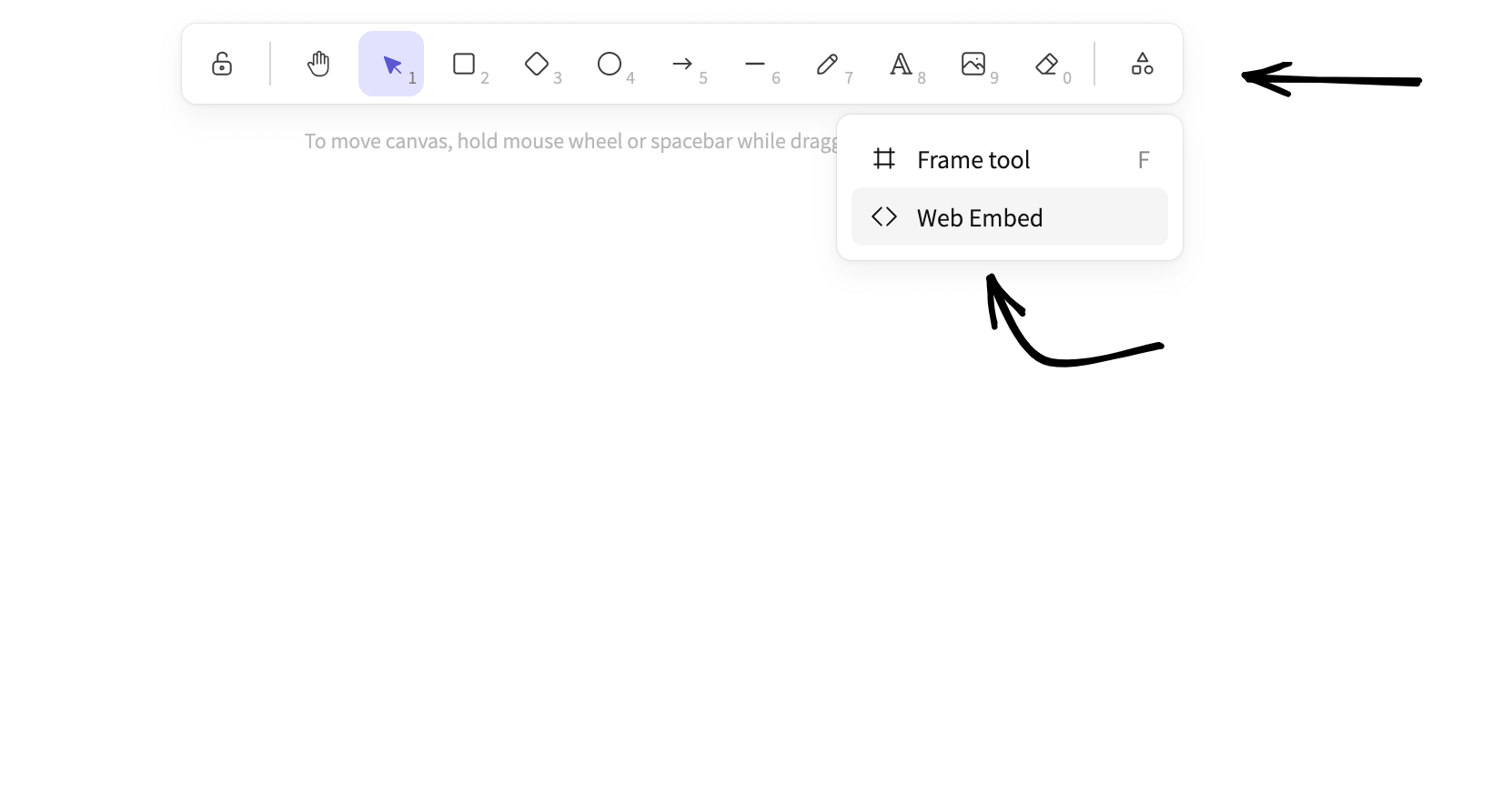
2. Enter the SimplePDF Embed URL
- Opening PDF from your device:
https://embed.simplePDF.eu - Opening a PDF hosted online:
https://embed.simplePDF.eu/editor?open=URL
It also works with any SimplePDF form
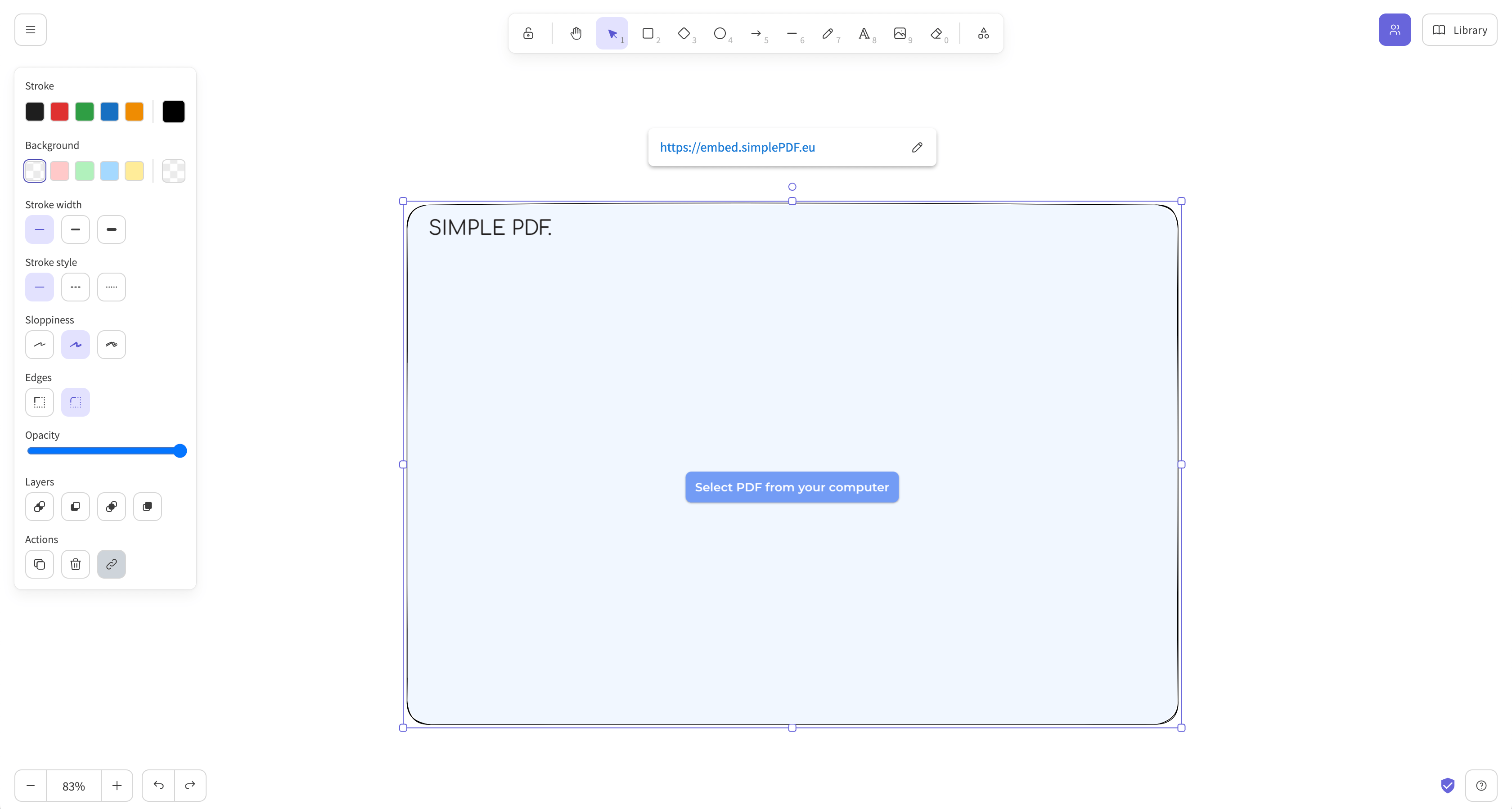
3. That's it!
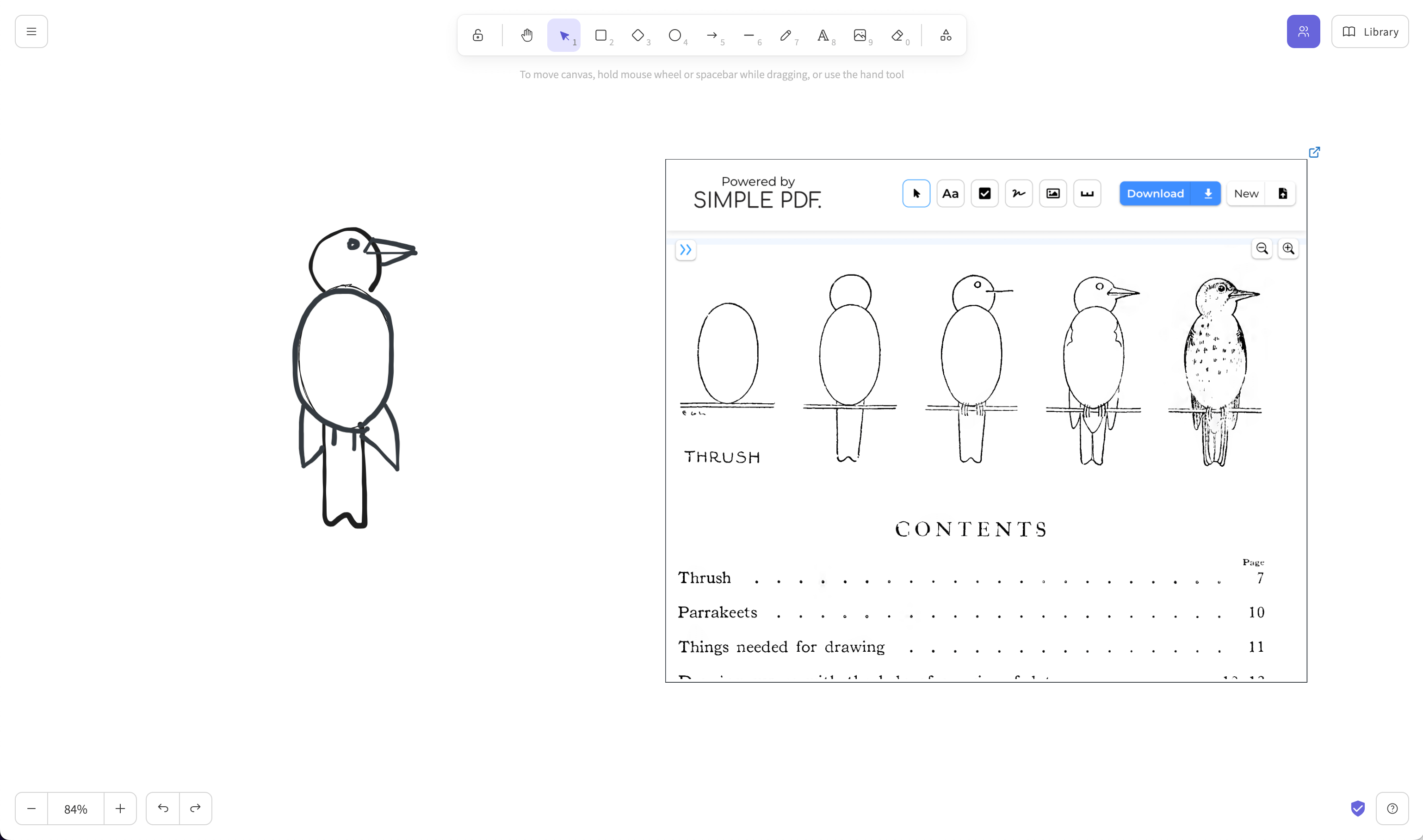
If you have any questions, feel free to reach out to support@simplepdf.eu
You may also be interested in
- Customize the editor and add your own branding
- Get email notifications on PDF form submissions
- Configure your own S3 bucket for PDF form submissions
- Configure Webhooks to get notified of new PDF form submissions
- How to save the PDF submissions to your Bubble Database using Bubble workflows
- Connect SimplePDF with Activepieces to automate your PDF forms processing
- Use the Robocorp integration to leverage AI in your IDP workflow
- Add the embed PDF editor to a Next.js App