How to white out text on a PDF with the SimplePDF editor

December 31, 2023
Benjamin André-MicolonYou can add a background to fields to white out text on a PDF with SimplePDF very easily.
- Navigate to the PDF editor over here
- Open the document either from your device, from Google Drive or Dropbox
- Select the field of your choice: all fields support adding a background
- Click anywhere on the document to add the field
- Click on the change background icon as visible on the picture below
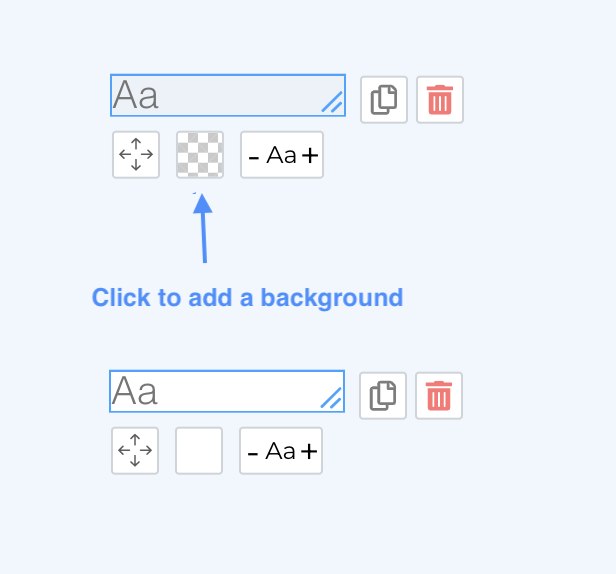
- The field now has a white background as visible on the picture
- Make additional changes if needed
- Click the Download button
- That's it! The document has been saved to your device